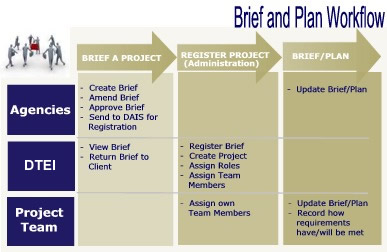
Brief/Plan Overview
A project brief is a written statement by the lead agency detailing its expectations relating to the functions and delivery of a proposed new building or redevelopment. It describes the activities to be performed and the facilities to be provided in the building, and identifies the broad policy guidelines within which these are to be achieved. It also identifies the project quality, cost requirements and risk issues.
The project brief is a dynamic document that is refined throughout the design and delivery process. As Client, you are expected to manage the brief continuously. This means confirming at each project stage that all requirements have been met by the design and the project delivery plan and/or that any amendments to the brief are agreed.
The project brief is an important document that assists all parties in the delivery of a building project.
Lead Agency and End Users: The brief clearly defines the requirements of the facility to optimise service delivery.
DPTI: The brief describes the scale and complexity of the project, which informs the development strategies for project delivery and risk management.
Design & Construction Teams: The brief provides the basis for design and constructability to meet client's requirements.
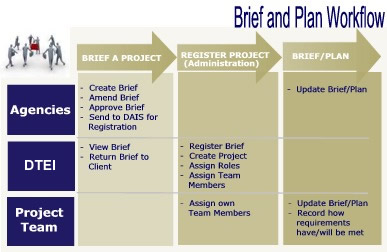
![]() Brief
a Project
Brief
a Project
The briefing process is designed to gain from the requesting lead agency all known information relating to the project to assist architects and designers to formulate appropriate options and solutions for consideration. The project brief comprises a series of questions, the responses to which provide a written statement detailing the expectations for the functions and delivery of a proposed new building or redevelopment project.
Once completed, the lead agency's Manager/Executive must approve the Project Brief before it can be released to DPTI and viewed by the appropriate Account Manager for approval or return for further information.
When the brief is finalised for registration it is registered by DPTI, which creates an office project. Project roles are created and assigned to team members and a project home page is created.
![]()
![]() Update Brief and
Plan
Update Brief and
Plan
The project home page is where all project team members including the lead and participating agencies, DPTI, professional service and construction contractors, can add to and update the brief and plan. The updates to the brief and plan record how requirements have been/will be met.
Lead Agency updates the brief via the Brief and Plan menu on the left-hand side of the page and has view access to information from each of the PMBOK dropdown menus.
The project home page is where all project team members, including the client, participating agencies, DPTI, consultants and contractors, can add to and update the brief and plan. The updates to the brief and plan record how requirements have/will be met.
Access for team member responses and updates is via the Integration/Brief and Plan dropdown menu at the top of the page. Team members can also update the brief and plan via each PMBOK dropdown menu e.g. Cost/Project Plan - Cost.
The brief has a navigation map on the left-hand side of the page that allows movement through the brief. The map should ONLY be used when viewing pages, as any changes made will NOT be saved. Only clicking on the Previous and Next buttons at the bottom of the page will save any data you have entered or altered.
For information or instructions on question input types, icons and symbols, brief tools, resources, comments, hints and attachments, click on the headings (e.g. Icons and Symbols) below. To close, click on the heading again. Multiple headings can be opened at the same time.